Organic Growth and Search Engine Optimization (SEO) Tips
A 10-minute, quick-start guide on optimizing for better ranking.

To show up in Google, Bing, Yahoo and other search engines, each page of your site needs to be optimized to the best of your ability. Since the keywords that you decide to target will be used throughout the optimization process, choosing the right ones is essential. If you choose the wrong keywords, you face the risk of not being found organically.
Why being found organically matters? Because you no longer need to spend marketing dollars for ads that would get you to the top for the same keyword search. Let me explain.
Think specific “keyword phrases” not “keywords”.
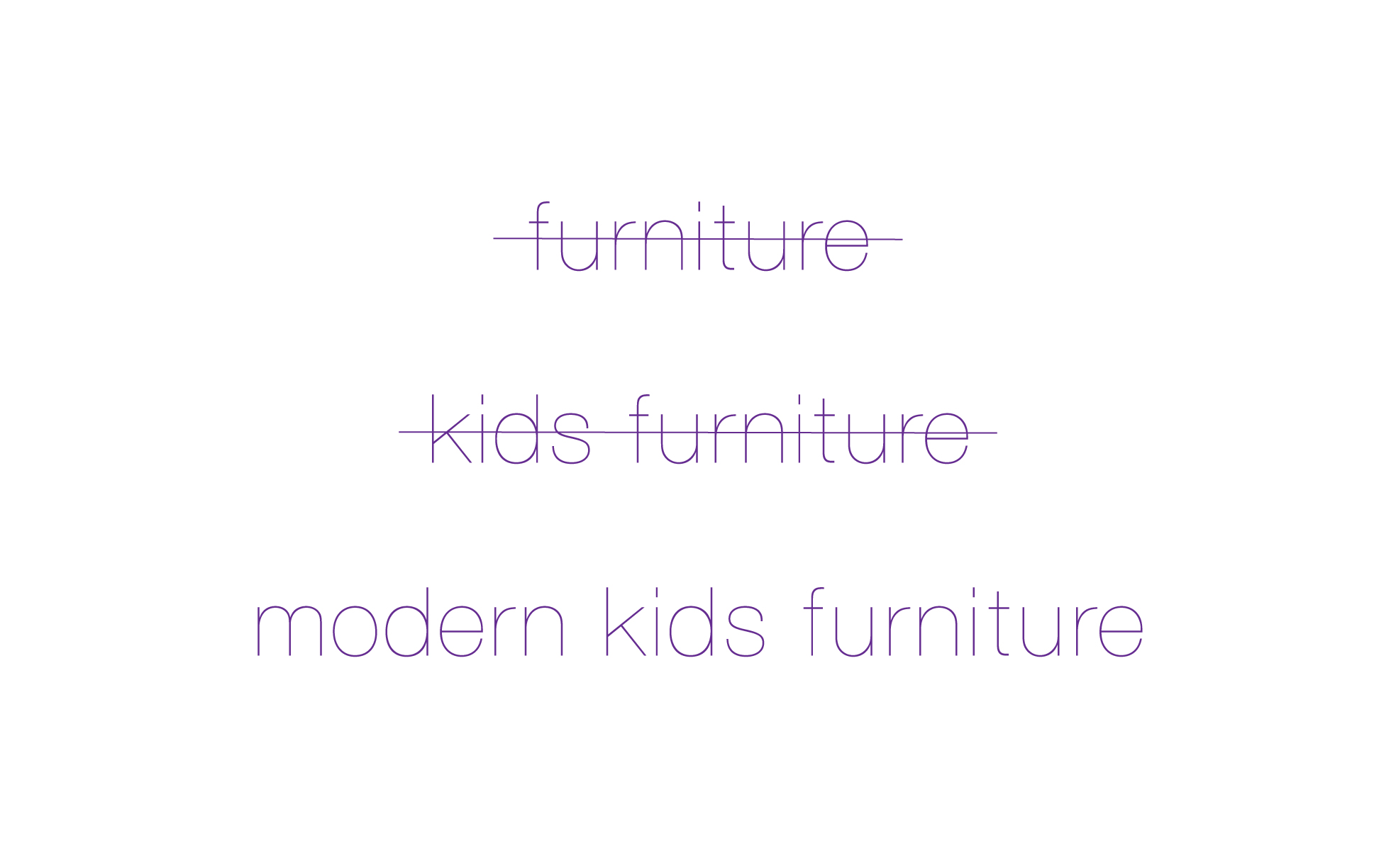
Why?
Due to the enormous amount of competition for general terms in search engines, if your keywords are too general it is very unlikely that you will rank high enough to be found, especially if the website is new.
You stand a far better chance to rank well for specific phrases where there is less competition. The resulting traffic – since it’s more targeted – should also be much higher quality, too!
Try to think like your target audience.
What would your users search for when looking for the page that you are optimizing?
It is very easy to fall in the trap of coming up with a list of what YOU would search for, but what about everyone else? They will not necessarily use the same keywords as you. Try asking friends and family for what THEY would search for when looking for a site/product/service like yours.
Check out your competition for ideas.
Do a search using keywords that you already know you want to target and click through the top sites that the search returns.
Once on the site, view the source HTML code and pay attention to the keywords they have in their meta tags – this should give you many more ideas! To view the HTML code simply click the ‘View’ at the top of your web browser then select ‘Source’, or ‘Page Source’ (Ctrl+U).
This might sound obvious to some, but make sure to only use keywords that relate to YOUR site. If you stuff your page with a bunch of unrelated keywords, you will be looked upon as a spammer, and will eventually get blacklisted.
Optimize your title tag
Without a question, the TITLE tag of your page is one of the most important elements to consider when optimizing your website.
This is because most search engines & directories place a high level of importance on keywords that are found in your title tag – after all this is what your website/page is about. The TITLE tag is also what search engines use for the title of your search listing within their search results.
It is recommend that your TITLE tag is between 50–80 characters long, including spaces. The length varies based on search engine, but as long as you keep it within this range, you should be OK.
Title tag optimization tips:
- Include 2–3 of your most important keyword phrases in the TITLE tag, BUT be careful to not just list keywords alone. Again, if you only list keywords, you risk being viewed as a spammer, which can ultimately lead to you being blacklisted. Your title tag should include your keyword phrases while remaining as close to a readable sentence as possible. Remember, at the end of the day, you’re optimizing for humans, not robots.
- Make your title enticing! Don’t forget, even if you get that #1 spot in search results, your listing still needs to say something that makes the user want to click it.
- Placing the keywords at the beginning of the TITLE tag reduces the risk of them being cut off by search engines that support shorter titles.
- Each page of your site should have it’s own unique TITLE tag with its own set of unique keywords.
Optimizing your page copy
The copy (text) on your page is also very important in order to achieve better search engine ranking. Actually, it is just as important as your TITLE tag.
Just like any visitor would read the copy on your page to get an idea of what you have to offer search engines do the ame. And what do you think search engines are looking for when they index your page copy? Keywords and phrases, of course!
Page text (copy) tips:
- For best results it is recommended that each page you submit has at least 200 words of copy on it.
- This text should include your most important keyword phrases, but should remain logical & readable.
- Be sure to use those phrases that you have used in your other tags (i.e. metas, alt, headings, title, etc.) during the optimization process.
- Add additional copy-filled pages (landing pages) to your site. How-to articles, tips, tutorials, etc: these types of content pages help you in your organic search engine placement as they increase a number of indexable pages, and the chance of being linked to by other websites.
Optimizing your meta tags
Meta tags were originally created to help search engines find out important information about your page that they might have had difficulty determining otherwise.
Many people incorrectly believe that good meta tags are all that is needed to achieve higher listings in search engines. While meta tags are usually always part of a well optimized page, they are not the 'be all' and 'end all' of optimizing your pages. In the early days of the web people were able to get great listings from optimizing just their meta tags, but the increasing competition for good search engine listings eventually led to many people spamming the search engines with keyword stuffed meta tags. The result is that search engines have changed what they look at when they rank a website.
Search engines now usually look at a combination of elements, that being said, there are two meta tags that can help your search engine listings : keywords & description.
What they look like:
Description meta tag:
<meta name=”description” content=”This would be your description of what is on your page. Your most important keyword phrases should appear in this description.”>
Keywords meta tag:
<meta name=”keywords” content=”keywords phrase 1, keyword phrase 2, keyword phrase 3, etc.”>
Where they belong:
The correct placement for both meta tags is between the <head> and </head> tags within the HTML the makes up your page. Their order does not really matter, but most people usually place the description first then the keywords meta.
Tag limits:
- It is recommended that your Keywords meta not exceed 1024 characters, including spaces.
- It is recommended that your Description meta tag not exceed 250 characters, including spaces. Some places have even lesser count.
Meta description tips:
- Make sure you accurately describe the content of your page while trying to entice visitors to click on your listing.
- Include 2-4 of your most important keyword phrases. Especially those used in your title tag and page copy.
- Try to have your most important keywords appear at the beginning of your description. This often brings better results, and will help avoid having any search engine cut off your keywords if they limit the length of your description.
Meta keywords tips:
- You should use keyword phrases that you also used in the copy of your page, title tag, and other meta tags. Any keyword phrases that you use that do not appear in your other tags or page copy are likely to not have enough prominence to help your listings for that particular set of keywords.
- Don’t forget plurals. For example, a travel site might have both “caribbean vacation” and “caribbean vacations” in their keyword meta tag to make sure they show up in both searches.
- If you know of a common misspelling of a popular keyword that could be used to find your site you should enter it in your keywords meta tag. For example, a travel site might use “caribean “ in their keyword meta since it is a common misspelling for “caribbean”.
- Watch out for repeats! You want to include your most important phrases, but when doing so it can be difficult not to repeat one word many times. For example, “caribbean vacation” and “caribbean vacations” are two different phrases, but the word “caribbean” appears twice. This is okay to do in order to make sure you get the phrases you need, but be careful not to repeat any one word excessively. There is no actual limit, but it is recommended that no one word be repeated in the keyword meta more than 5 times.
- If your site has content of interest to a specific geographic location, be sure to include the actual location in your keyword meta.
Optimizing the “alt” attribute on all images
Did you know that any image on your page can help your listings too? Each image on your page can include a keyword phrase or two that relates to the image. This text will also show up and help those with vision problems, further increasing the usability.
What it looks like:
<img src=”image_name.gif” width=”10" height=”10" alt=”Image description“>
Tag limits:
Using more than a brief sentence or two to describe an image will most likely be frowned upon by search engines.
Tag tips:
- Be consistent with keywords and keyphrases.
- Do not try to stuff a bunch of keywords into the “alt” attribute. Use no more than 2-3 per image.
- Describe the image – do not just list keywords.
- The “alt” attribute is also a good place for misspellings and plural keyword phrases that you may not have used elsewhere.
What you should NOT do… (spamming)
There are several things considered as “spamming” that you can do to try to get your page listed higher. One thing to always keep in mind is that you should never try to trick a search engine in any way, or you risk being blacklisted by them. Since the majority of your traffic will come from search engines, the risk far outweighs the benefits in the long run. Below is a list of the more common things it is recommended that you never do when trying to achieve better listings.
Do NOT:
- List keywords anywhere except in your keywords meta tag. By “list” I mean something like: keyword 1, keyword 2, keyword 3, keyword 4, etc. There are very few legitimate reasons that a list of keywords would actually appear on a web page or within the page’s HTML code, and search engines know this.
- Use the same color link text as the page’s background color. This has often been used to keyword-stuff a web page. Search engines can detect this and view it as spam.
- Use multiple instances of the same tag. For example, using more than one title tag. Search engines can detect this and view it as spam.
- Submit identical pages. For example, do not duplicate a page of your site, give the copies different file names, and submit each one. Search engines can detect this and view it as spam.
- Submit the same page to any engine more than once within 24hrs.
- Use a number of keywords in your keywords meta tag that do not directly relate to the content of your page.
How Long Does it Take to Get Listed?
Here’s how long it takes to get listed at each of the major search engines once you have submitted your website.
- MSN Up to 2 months
- Google Up to 4 weeks
- AltaVista Up to 1 week
- Fast Up to 2 weeks
- Excite Up to 6 weeks
- Northern Light Up to 4 weeks
- AOL Up to 2 months
- HotBot Up to 2 months
- iWon Up to 2 months
Optimizing Text Hyperlinks
Did you know that text-based hyperlinks can help improve your listing in search engines? Search engines essentially figure that if you are linking to something from your page, whatever it is you are linking to is likely to be closely related to the content of your page. For that reason, some of the engines actually look for keywords in the hyperlinks and any text immediately surrounding the hyperlinks. What this means for you, is that if you can, you should, include your most important keyword phrases in the link itself, and possibly the surrounding text…
Tag tips:
- Try to include your most important keyword phrases within the hyperlink itself.
- Try to include your most important keyword phrases in the text that immediately precedes, or follows the the hyperlink.
- Be careful not to keyword stuff! Make sure your links and surrounding text are still readable and make sense after you include a keyword phrase or two.
Optimizing Heading tags
HTML heading tags can greatly help improve your listings in search engines, too! Since they are “headings”, search engines figure that they are very closely related to the content of the page that they appear on. So, just like with all of your other optimization efforts, you should include your most important keyword phrases in heading tags throughout the page.
What they look like:
HTML heading tags have 4 different sizes/authority levels, and are formatted as you see below.
<h1>Heading Size 1</h1>
<h2>Heading Size 2</h2>
<h3>Heading Size 3 </h3>
<h4>Heading Size 4</h4>
Tag Tips:
- Try to include your most important keyword phrases in heading tags on your page.
- Consider rethinking your page content. It is often very easy to take an existing page full of copy and find ways to break it up into separate sections with headings.
Enjoyed what you saw? Stay updated by following me.